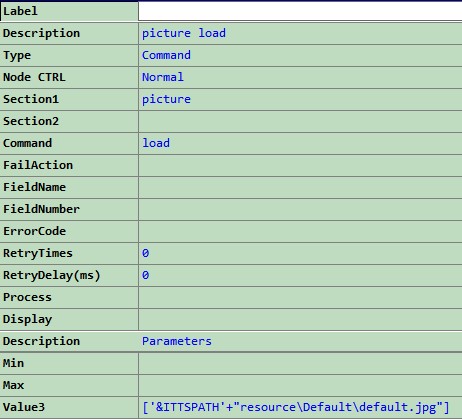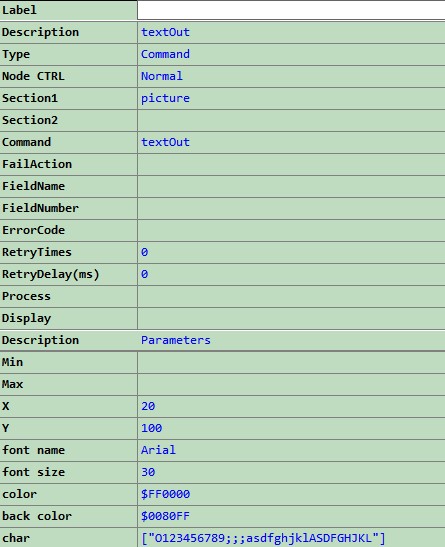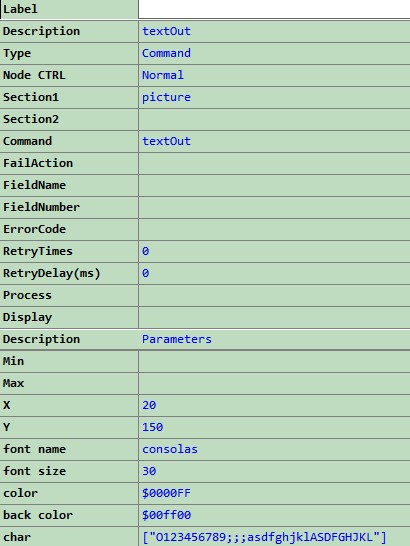「Picture」修訂間的差異
跳至導覽
跳至搜尋
Vincentcheng2116(討論 | 貢獻) |
Vincentcheng2116(討論 | 貢獻) |
||
| 行 7: | 行 7: | ||
=== Commands === | === Commands === | ||
==== Load ==== | ==== Load ==== | ||
| − | load picture. picture support file format JPG. BMP<br> | + | load picture. picture support file format JPG. BMP<br><br> |
| − | |||
| − | |||
{| class="mw-collapsible mw-collapsed wikitable" | {| class="mw-collapsible mw-collapsed wikitable" | ||
! Example Code | ! Example Code | ||
|- | |- | ||
| | | | ||
| + | [[檔案:PictureLoad.jpg]] | ||
| + | |||
<Item> | <Item> | ||
<Text> </Text> | <Text> </Text> | ||
於 2020年4月1日 (三) 11:50 的修訂
Section 1
Picture
Section 2
--
Commands
Load
load picture. picture support file format JPG. BMP
| Example Code |
|---|
<Item>
<Text> </Text>
<Description> picture load</Description>
<ItemType> 2</ItemType>
<Skip> 1</Skip>
<ItemSection1> picture</ItemSection1>
<ItemSection2> </ItemSection2>
<ItemCommand> load</ItemCommand>
<FailAction> </FailAction>
<FieldName> </FieldName>
<FieldNumber> </FieldNumber>
<ErrorCode> </ErrorCode>
<RetryTimes> 0</RetryTimes>
<RetryDelay> 0</RetryDelay>
<Process> </Process>
<FieldType> </FieldType>
<Parameter>
<i1>
<Content></Content>
<Description>Min</Description>
</i1>
<i2>
<Content></Content>
<Description>Max</Description>
</i2>
<i3>
<Content>['&ITTSPATH'+"resource\Default\default.jpg"]</Content>
<Description>Value3</Description>
</i3>
</Parameter>
</Item>
|
Clear
clear picture
Load Status Picture
Load Status Picture: instruction Picture under MP mode, picture support file format JPG. BMP,GIF ITTS will search .\ resource\[language path]\*.* under ITTS directory.
Clear Status Picture
Clear Status Picture
TextOut
| Example Code |
|---|
<Item>
<Text> </Text>
<Description> textOut</Description>
<ItemType> 2</ItemType>
<Skip> 1</Skip>
<ItemSection1> picture</ItemSection1>
<ItemSection2> </ItemSection2>
<ItemCommand> textOut</ItemCommand>
<FailAction> </FailAction>
<FieldName> </FieldName>
<FieldNumber> </FieldNumber>
<ErrorCode> </ErrorCode>
<RetryTimes> 0</RetryTimes>
<RetryDelay> 0</RetryDelay>
<Process> </Process>
<FieldType> </FieldType>
<Parameter>
<i1>
<Content></Content>
<Description>Min</Description>
</i1>
<i2>
<Content></Content>
<Description>Max</Description>
</i2>
<i3>
<Content>20</Content>
<Description>X</Description>
</i3>
<i4>
<Content>100</Content>
<Description>Y</Description>
</i4>
<i5>
<Content>Arial</Content>
<Description>font name</Description>
</i5>
<i6>
<Content>30</Content>
<Description>font size</Description>
</i6>
<i7>
<Content>$FF0000</Content>
<Description>color</Description>
</i7>
<i8>
<Content>$0080FF</Content>
<Description>back color</Description>
</i8>
<i9>
<Content>["O123456789;;;asdfghjklASDFGHJKL"]</Content>
<Description>char</Description>
</i9>
</Parameter>
</Item>
<Item>
<Text> </Text>
<Description> textOut</Description>
<ItemType> 2</ItemType>
<Skip> 1</Skip>
<ItemSection1> picture</ItemSection1>
<ItemSection2> </ItemSection2>
<ItemCommand> textOut</ItemCommand>
<FailAction> </FailAction>
<FieldName> </FieldName>
<FieldNumber> </FieldNumber>
<ErrorCode> </ErrorCode>
<RetryTimes> 0</RetryTimes>
<RetryDelay> 0</RetryDelay>
<Process> </Process>
<FieldType> </FieldType>
<Parameter>
<i1>
<Content></Content>
<Description>Min</Description>
</i1>
<i2>
<Content></Content>
<Description>Max</Description>
</i2>
<i3>
<Content>20</Content>
<Description>X</Description>
</i3>
<i4>
<Content>150</Content>
<Description>Y</Description>
</i4>
<i5>
<Content>consolas</Content>
<Description>font name</Description>
</i5>
<i6>
<Content>30</Content>
<Description>font size</Description>
</i6>
<i7>
<Content>$0000FF</Content>
<Description>color</Description>
</i7>
<i8>
<Content>$00ff00</Content>
<Description>back color</Description>
</i8>
<i9>
<Content>["O123456789;;;asdfghjklASDFGHJKL"]</Content>
<Description>char</Description>
</i9>
</Parameter>
</Item>
|
OPTIMIZE
if Command is Optimize, val3= 1 or True. ITTS will enlarge the Picture area set Val3 = 0 or False , ITTS will change back to default picture area.