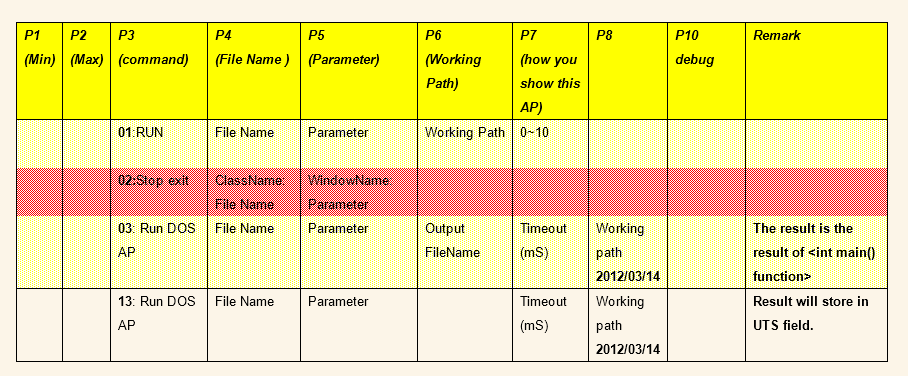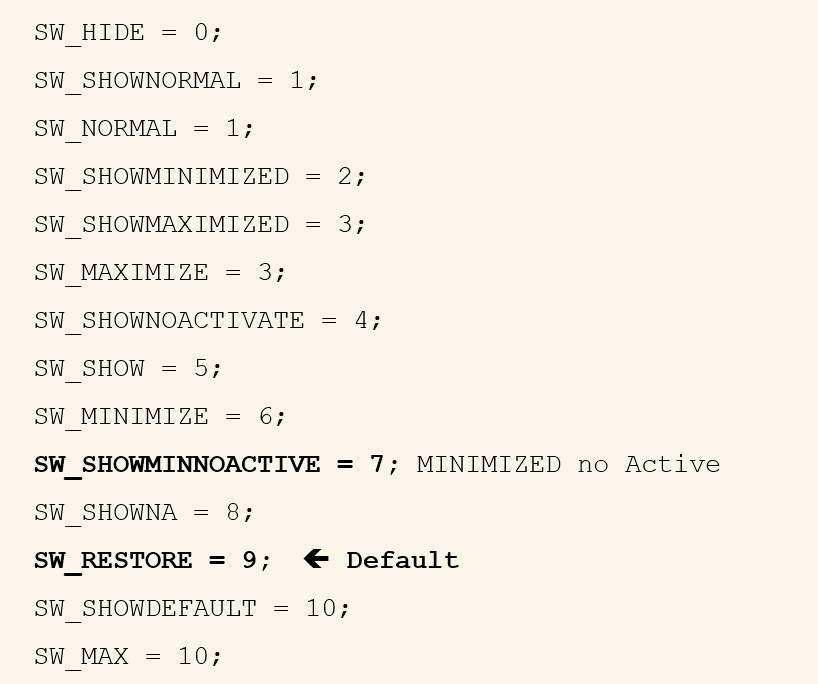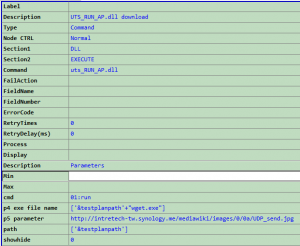「UTS RUN AP.dll」修訂間的差異
跳至導覽
跳至搜尋
Vincentcheng2116(討論 | 貢獻) |
Vincentcheng2116(討論 | 貢獻) |
||
| (未顯示同一使用者於中間所作的 5 次修訂) | |||
| 行 1: | 行 1: | ||
[[檔案:Uts run ap 1.png]] | [[檔案:Uts run ap 1.png]] | ||
[[檔案:Uts run ap 2.png]] | [[檔案:Uts run ap 2.png]] | ||
| + | * Example 1: Scrip tpm file | ||
| + | [[檔案:Run ap close ap.zip|縮圖]] | ||
| + | |||
| + | * Example 2: '''Wget to get file from internet.''' Copy scrip contents phase to scrip editor | ||
| + | [[檔案:Uts run ap 3.png|縮圖]] | ||
| + | {| class="mw-collapsible mw-collapsed wikitable" | ||
| + | ! use Wget to get file from internet (copy scrip contents phase to scrip editor) | ||
| + | |- | ||
| + | | | ||
| + | <Item> | ||
| + | <Text> </Text> | ||
| + | <Description> UTS_RUN_AP.dll download</Description> | ||
| + | <ItemType> 2</ItemType> | ||
| + | <Skip> 1</Skip> | ||
| + | <ItemSection1> DLL</ItemSection1> | ||
| + | <ItemSection2> EXECUTE</ItemSection2> | ||
| + | <ItemCommand> uts_RUN_AP.dll</ItemCommand> | ||
| + | <FailAction> </FailAction> | ||
| + | <FieldName> </FieldName> | ||
| + | <FieldNumber> </FieldNumber> | ||
| + | <ErrorCode> </ErrorCode> | ||
| + | <RetryTimes> 0</RetryTimes> | ||
| + | <RetryDelay> 0</RetryDelay> | ||
| + | <Process> </Process> | ||
| + | <FieldType> </FieldType> | ||
| + | <Parameter> | ||
| + | <i1> | ||
| + | <Content></Content> | ||
| + | <Description>Min</Description> | ||
| + | </i1> | ||
| + | <i2> | ||
| + | <Content></Content> | ||
| + | <Description>Max</Description> | ||
| + | </i2> | ||
| + | <i3> | ||
| + | <Content>01:run</Content> | ||
| + | <Description>cmd</Description> | ||
| + | </i3> | ||
| + | <i4> | ||
| + | <Content>['&testplanpath'+"wget.exe"]</Content> | ||
| + | <Description>p4 exe file name</Description> | ||
| + | </i4> | ||
| + | <i5> | ||
| + | <Content>http://intretech-tw.synology.me/mediawiki/images/0/0a/UDP_send.jpg</Content> | ||
| + | <Description>p5 parameter</Description> | ||
| + | </i5> | ||
| + | <i6> | ||
| + | <Content>['&testplanpath']</Content> | ||
| + | <Description>path</Description> | ||
| + | </i6> | ||
| + | <i7> | ||
| + | <Content>0</Content> | ||
| + | <Description>showhide</Description> | ||
| + | </i7> | ||
| + | </Parameter> | ||
| + | </Item> | ||
| + | |||
| + | |||
| + | |} | ||
於 2020年9月1日 (二) 11:43 的最新修訂
- Example 1: Scrip tpm file
- Example 2: Wget to get file from internet. Copy scrip contents phase to scrip editor
| use Wget to get file from internet (copy scrip contents phase to scrip editor) |
|---|
<Item>
<Text> </Text>
<Description> UTS_RUN_AP.dll download</Description>
<ItemType> 2</ItemType>
<Skip> 1</Skip>
<ItemSection1> DLL</ItemSection1>
<ItemSection2> EXECUTE</ItemSection2>
<ItemCommand> uts_RUN_AP.dll</ItemCommand>
<FailAction> </FailAction>
<FieldName> </FieldName>
<FieldNumber> </FieldNumber>
<ErrorCode> </ErrorCode>
<RetryTimes> 0</RetryTimes>
<RetryDelay> 0</RetryDelay>
<Process> </Process>
<FieldType> </FieldType>
<Parameter>
<i1>
<Content></Content>
<Description>Min</Description>
</i1>
<i2>
<Content></Content>
<Description>Max</Description>
</i2>
<i3>
<Content>01:run</Content>
<Description>cmd</Description>
</i3>
<i4>
<Content>['&testplanpath'+"wget.exe"]</Content>
<Description>p4 exe file name</Description>
</i4>
<i5>
<Content>http://intretech-tw.synology.me/mediawiki/images/0/0a/UDP_send.jpg</Content>
<Description>p5 parameter</Description>
</i5>
<i6>
<Content>['&testplanpath']</Content>
<Description>path</Description>
</i6>
<i7>
<Content>0</Content>
<Description>showhide</Description>
</i7>
</Parameter>
</Item>
|