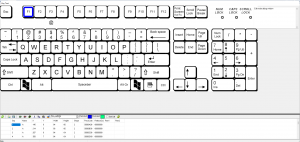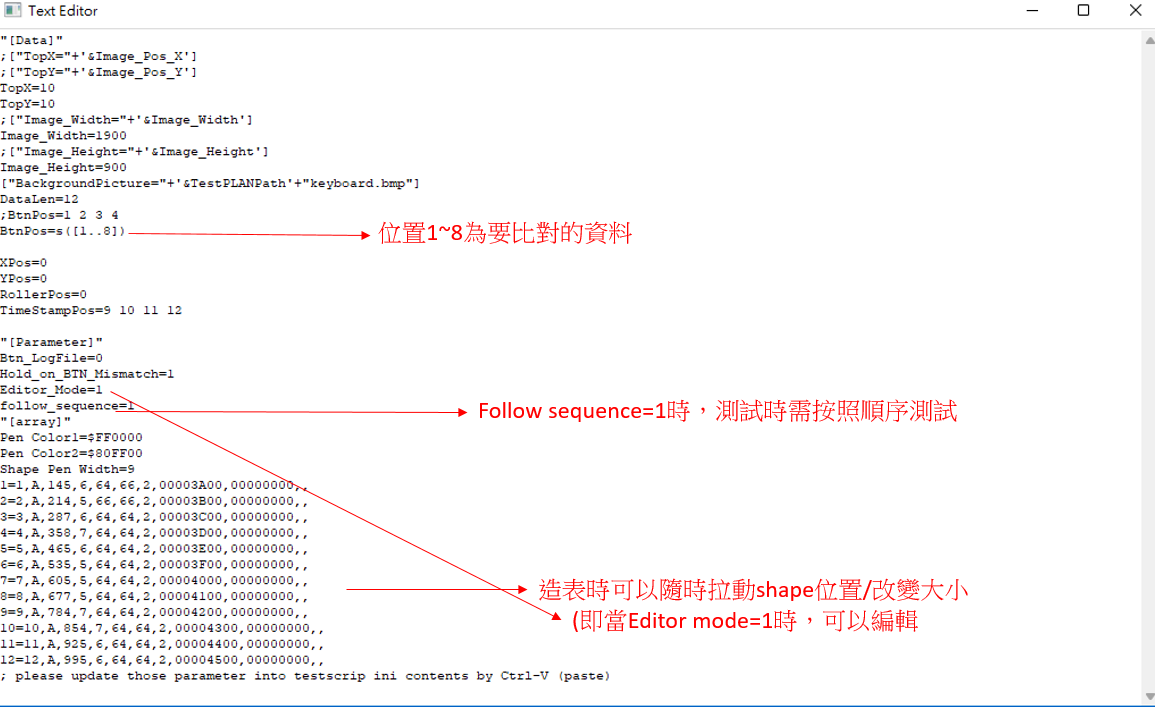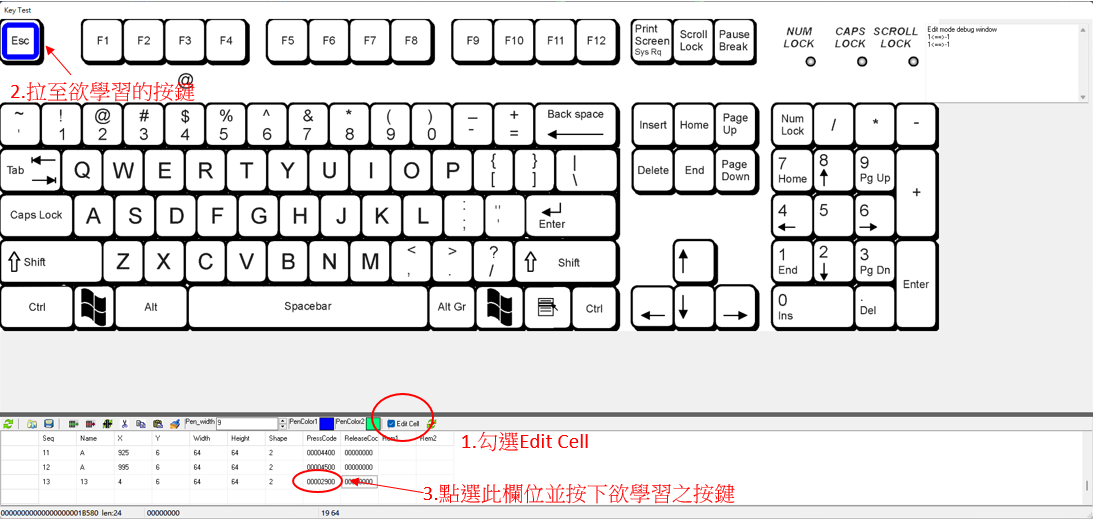「Itts parse key XE10.dll」修訂間的差異
跳至導覽
跳至搜尋
| (未顯示由 2 位使用者於中間所作的 15 次修訂) | |||
| 行 1: | 行 1: | ||
| + | |||
| + | 用於跟Bushound配合的資料處裡軟件,可以顯示待測物的操作,適用於、鍵盤、屬標、按鍵甚至於Game Pad等等的產品 | ||
| + | |||
| + | [[檔案:Parse key.png|縮圖|執行畫面]] | ||
| + | |||
| + | === '''ini說明:''' === | ||
| + | |||
| + | [[檔案:Ini說明.png]] | ||
| + | |||
| + | •當Edior mode=1時可使用alt+滑鼠滾輪更改shape寬度,或使用shift+滑鼠滾輪可更改shape高度,滑鼠可直接拉取shape至指定位置 | ||
| + | |||
| + | |||
| + | [[檔案:Parse key edit cell.png]] | ||
| + | |||
| + | •當勾選Edit cell時可以學習按鍵代碼,增加按鍵如上圖 | ||
| + | |||
| + | |||
'''腳本範例:''' | '''腳本範例:''' | ||
{| class="mw-collapsible mw-collapsed wikitable" | {| class="mw-collapsible mw-collapsed wikitable" | ||
| − | ! | + | ! Parse key XE10 Example Tree (copy scrip contents phase to scrip editor) |
| − | |-<Item> | + | |- |
| + | | | ||
| + | <Item> | ||
<Text> </Text> | <Text> </Text> | ||
<Description> key test uncheck break</Description> | <Description> key test uncheck break</Description> | ||
| 行 41: | 行 60: | ||
</i5> | </i5> | ||
<i6> | <i6> | ||
| − | <Content>[" | + | <Content>['&testplanpath'"ITTS_Parse_key_XE10.dll"]</Content> |
<Description>DLL</Description> | <Description>DLL</Description> | ||
</i6> | </i6> | ||
| 行 62: | 行 81: | ||
<i11> | <i11> | ||
<Content>"[Data]" | <Content>"[Data]" | ||
| − | ["TopX="+'&Image_Pos_X'] | + | ;["TopX="+'&Image_Pos_X'] |
| − | ["TopY="+'&Image_Pos_Y'] | + | ;["TopY="+'&Image_Pos_Y'] |
| − | ["Image_Width="+'&Image_Width'] | + | TopX=10 |
| − | ["Image_Height="+'&Image_Height'] | + | TopY=10 |
| − | ["BackgroundPicture="+'&TestPLANPath'+"keyboard.bmp"] | + | ;["Image_Width="+'&Image_Width'] |
| − | DataLen=12 | + | Image_Width=1900 |
| − | ;BtnPos=1 2 3 4 | + | ;["Image_Height="+'&Image_Height'] |
| − | BtnPos=s([1..8]) | + | Image_Height=900 |
| − | + | ["BackgroundPicture="+'&TestPLANPath'+"keyboard.bmp"] | |
| − | XPos=0 | + | DataLen=12 |
| − | YPos=0 | + | ;BtnPos=1 2 3 4 |
| − | RollerPos=0 | + | BtnPos=s([1..8]) |
| − | TimeStampPos=9 10 11 12 | + | XPos=0 |
| − | + | YPos=0 | |
| − | "[Parameter]" | + | RollerPos=0 |
| − | Btn_LogFile=0 | + | TimeStampPos=9 10 11 12 |
| − | Hold_on_BTN_Mismatch= | + | "[Parameter]" |
| − | Editor_Mode=1 | + | Btn_LogFile=0 |
| − | "[array]" | + | Hold_on_BTN_Mismatch=1 |
| − | Pen Color1=$ | + | Editor_Mode=1 |
| − | Pen Color2=$ | + | follow_sequence=1 |
| − | Shape Pen Width=9 | + | "[array]" |
| − | 1=1,A, | + | Pen Color1=$FF0000 |
| − | 2=2,A, | + | Pen Color2=$80FF00 |
| − | 3=3,A, | + | Shape Pen Width=9 |
| − | 4=4,A, | + | 1=1,A,145,6,64,66,2,00003A00,00000000,, |
| − | 5=5,A, | + | 2=2,A,214,5,66,66,2,00003B00,00000000,, |
| − | 6=6,A, | + | 3=3,A,287,6,64,64,2,00003C00,00000000,, |
| − | 7=7,A, | + | 4=4,A,358,7,64,64,2,00003D00,00000000,, |
| − | 8=8,A, | + | 5=5,A,465,6,64,64,2,00003E00,00000000,, |
| − | 9=9,A, | + | 6=6,A,535,5,64,64,2,00003F00,00000000,, |
| − | 10=10,A, | + | 7=7,A,605,5,64,64,2,00004000,00000000,, |
| − | 11=11,A, | + | 8=8,A,677,5,64,64,2,00004100,00000000,, |
| − | 12=12,A, | + | 9=9,A,784,7,64,64,2,00004200,00000000,, |
| − | + | 10=10,A,854,7,64,64,2,00004300,00000000,, | |
| − | + | 11=11,A,925,6,64,64,2,00004400,00000000,, | |
| − | + | 12=12,A,995,6,64,64,2,00004500,00000000,, | |
| − | + | </Content> | |
| − | |||
| − | |||
| − | |||
| − | |||
| − | |||
| − | |||
| − | |||
| − | |||
| − | |||
| − | |||
| − | |||
| − | |||
| − | |||
| − | |||
| − | |||
| − | |||
| − | |||
| − | |||
| − | |||
| − | |||
| − | |||
| − | |||
| − | |||
| − | |||
| − | |||
| − | |||
| − | |||
| − | |||
| − | |||
| − | |||
| − | |||
| − | |||
| − | |||
| − | |||
| − | |||
| − | |||
| − | |||
| − | |||
| − | |||
| − | |||
| − | |||
| − | |||
| − | |||
| − | |||
| − | |||
| − | |||
| − | |||
| − | |||
| − | |||
| − | |||
| − | |||
| − | |||
| − | |||
| − | |||
| − | |||
| − | |||
| − | |||
| − | |||
| − | |||
| − | |||
| − | |||
| − | |||
| − | |||
| − | |||
| − | |||
| − | |||
| − | |||
| − | |||
| − | |||
| − | |||
| − | |||
| − | |||
| − | |||
| − | </Content> | ||
<Description>ini_Section1</Description> | <Description>ini_Section1</Description> | ||
</i11> | </i11> | ||
| 行 183: | 行 128: | ||
</Item> | </Item> | ||
| − | |||
|} | |} | ||
| + | |||
| + | '''ITTS example:''' | ||
| + | [[檔案:Parse key XE10 example.itts]] | ||
於 2022年4月11日 (一) 08:58 的最新修訂
用於跟Bushound配合的資料處裡軟件,可以顯示待測物的操作,適用於、鍵盤、屬標、按鍵甚至於Game Pad等等的產品
ini說明:[編輯]
•當Edior mode=1時可使用alt+滑鼠滾輪更改shape寬度,或使用shift+滑鼠滾輪可更改shape高度,滑鼠可直接拉取shape至指定位置
•當勾選Edit cell時可以學習按鍵代碼,增加按鍵如上圖
腳本範例:
| Parse key XE10 Example Tree (copy scrip contents phase to scrip editor) |
|---|
<Item>
<Text> </Text>
<Description> key test uncheck break</Description>
<ItemType> 2</ItemType>
<Skip> 1</Skip>
<ItemSection1> DLL</ItemSection1>
<ItemSection2> Execute</ItemSection2>
<ItemCommand> UTS_Drivers.dll</ItemCommand>
<FailAction> </FailAction>
<FieldName> BTN_Test</FieldName>
<FieldNumber> 14</FieldNumber>
<ErrorCode> Err005</ErrorCode>
<RetryTimes> 0</RetryTimes>
<RetryDelay> 0</RetryDelay>
<Process> </Process>
<FieldType> </FieldType>
<Parameter>
<i1>
<Content></Content>
<Description>Min</Description>
</i1>
<i2>
<Content></Content>
<Description>Max</Description>
</i2>
<i3>
<Content>USB</Content>
<Description>Command</Description>
</i3>
<i4>
<Content>ExeParseDLL</Content>
<Description>Function</Description>
</i4>
<i5>
<Content>['&VAR:DevID1']</Content>
<Description>DevID</Description>
</i5>
<i6>
<Content>['&testplanpath'"ITTS_Parse_key_XE10.dll"]</Content>
<Description>DLL</Description>
</i6>
<i7>
<Content></Content>
<Description>Start</Description>
</i7>
<i8>
<Content></Content>
<Description>Confirm</Description>
</i8>
<i9>
<Content></Content>
<Description>End</Description>
</i9>
<i10>
<Content></Content>
<Description>Timeout</Description>
</i10>
<i11>
<Content>"[Data]"
;["TopX="+'&Image_Pos_X']
;["TopY="+'&Image_Pos_Y']
TopX=10
TopY=10
;["Image_Width="+'&Image_Width']
Image_Width=1900
;["Image_Height="+'&Image_Height']
Image_Height=900
["BackgroundPicture="+'&TestPLANPath'+"keyboard.bmp"]
DataLen=12
;BtnPos=1 2 3 4
BtnPos=s([1..8])
XPos=0
YPos=0
RollerPos=0
TimeStampPos=9 10 11 12
"[Parameter]"
Btn_LogFile=0
Hold_on_BTN_Mismatch=1
Editor_Mode=1
follow_sequence=1
"[array]"
Pen Color1=$FF0000
Pen Color2=$80FF00
Shape Pen Width=9
1=1,A,145,6,64,66,2,00003A00,00000000,,
2=2,A,214,5,66,66,2,00003B00,00000000,,
3=3,A,287,6,64,64,2,00003C00,00000000,,
4=4,A,358,7,64,64,2,00003D00,00000000,,
5=5,A,465,6,64,64,2,00003E00,00000000,,
6=6,A,535,5,64,64,2,00003F00,00000000,,
7=7,A,605,5,64,64,2,00004000,00000000,,
8=8,A,677,5,64,64,2,00004100,00000000,,
9=9,A,784,7,64,64,2,00004200,00000000,,
10=10,A,854,7,64,64,2,00004300,00000000,,
11=11,A,925,6,64,64,2,00004400,00000000,,
12=12,A,995,6,64,64,2,00004500,00000000,,
</Content>
<Description>ini_Section1</Description>
</i11>
<i12>
<Content>1</Content>
<Description>Value12</Description>
</i12>
</Parameter>
</Item>
|
ITTS example: 檔案:Parse key XE10 example.itts