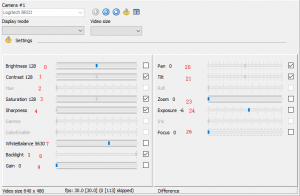「UTS Video.dll」修訂間的差異
跳至導覽
跳至搜尋
Vincentcheng2116(討論 | 貢獻) |
Vincentcheng2116(討論 | 貢獻) |
||
| 行 2: | 行 2: | ||
=== description === | === description === | ||
* test image color./ test led color. | * test image color./ test led color. | ||
| − | ** average color which meet limit. | + | ** average color which meet limit. (Cal_Avg_Color) |
** maximum Gray value / minimum Gray value. | ** maximum Gray value / minimum Gray value. | ||
*** cal --> Get_Result -->Show_Result | *** cal --> Get_Result -->Show_Result | ||
| 行 15: | 行 15: | ||
* UTS_Video_dlg.exe | * UTS_Video_dlg.exe | ||
* UTS_Video.dll | * UTS_Video.dll | ||
| + | |||
| + | === Process procedure === | ||
| + | * 設定 IMAGE_SOURCE (Webcam or image) , 設定 webcam. | ||
| + | ** [[檔案:Webcam cmd1.png|縮圖]] | ||
| + | |||
| + | * 給予 區域 (想要分析 的 區域 可以是多組的) | ||
| + | * optional: cal_match_region (offset 校正) | ||
| + | * 要求開始分析 | ||
| + | * 判斷結果 | ||
| + | |||
| + | === remark === | ||
| + | 判斷主動式發光源 (LED) 曝光時間 亮度都要調整. 以避免過曝 | ||
=== example === | === example === | ||
於 2020年8月6日 (四) 09:43 的修訂
UTS_Video.dll
description
- test image color./ test led color.
- average color which meet limit. (Cal_Avg_Color)
- maximum Gray value / minimum Gray value.
- cal --> Get_Result -->Show_Result
- 符合limit 的 pixels 數量 (Cal_Pixels)
- multiple block to analysis.
- alignment function to adjust position (offset position)
- 給一個目標的區域亮點(Cal_Match_Region) 讓他搜尋 找到後 回報x,y 座標. 找不到就回 -1,-1
- image resource:
- webcam (usb cam)
- picture (bmp format file)
file contents
- UTS_Video_dlg.exe
- UTS_Video.dll
Process procedure
- 設定 IMAGE_SOURCE (Webcam or image) , 設定 webcam.
- 給予 區域 (想要分析 的 區域 可以是多組的)
- optional: cal_match_region (offset 校正)
- 要求開始分析
- 判斷結果
remark
判斷主動式發光源 (LED) 曝光時間 亮度都要調整. 以避免過曝
example
| Description here (copy scrip contents phase to scrip editor) |
|---|
| Description here (copy scrip contents phase to scrip editor) |
|---|
| Description here (copy scrip contents phase to scrip editor) |
|---|
| Description here (copy scrip contents phase to scrip editor) |
|---|
| Description here (copy scrip contents phase to scrip editor) |
|---|
| Description here (copy scrip contents phase to scrip editor) |
|---|